That’s a wrap on Q4 and 2023! Modash became an entirely different tool this year. With countless improvements, tons of new data, and an altogether easier way to find, manage, and monitor your influencer campaigns.
Here’s everything we shipped in Q4.
Search & Discovery Updates
Discover when & how often influencers post per day/week
The fewer surprises in your partnerships, the better.
In this Q, we added more insights to Advanced Data so you’re as confident as possible about any influencer’s performance before you reach out.
Two data points about posting schedules are available for Instagram, TikTok & YouTube.

Posts per day
Shows how often a creator usually posts per day by the content type of the platform. This number is based on the last 30 posts.
- Instagram: Posts vs Reels per day
- YouTube: Videos vs Shorts per day
- TikTok: Posts per day
Posting statistics
Shows how many times & the hours a creator posts on any given day of the week. This is based on the last 30 posts and combines content types.
Instagram: Posts + Reels
YouTube: Videos + Shorts
TikTok: Posts
How are these data points helpful?
When you know how often an influencer posts, you can make some educated assumptions. For example, lower scores might mean they’re not very active. Less active influencers may not have the reach or engagement you need or that they’re charging for.
By looking at the days of the week they’re most active & the frequency per content type, you can make more informed decisions around deliverables.
Note: Advanced Data is always free, you only need to unlock it to prompt Modash to collect the specific data.
Instant search result feedback
Modash Discovery is powerful, but filtering can be tricky until you get the hang of it.
When you add filters, you'll notice a new UI element. Think of it as us giving you feedback on your search.
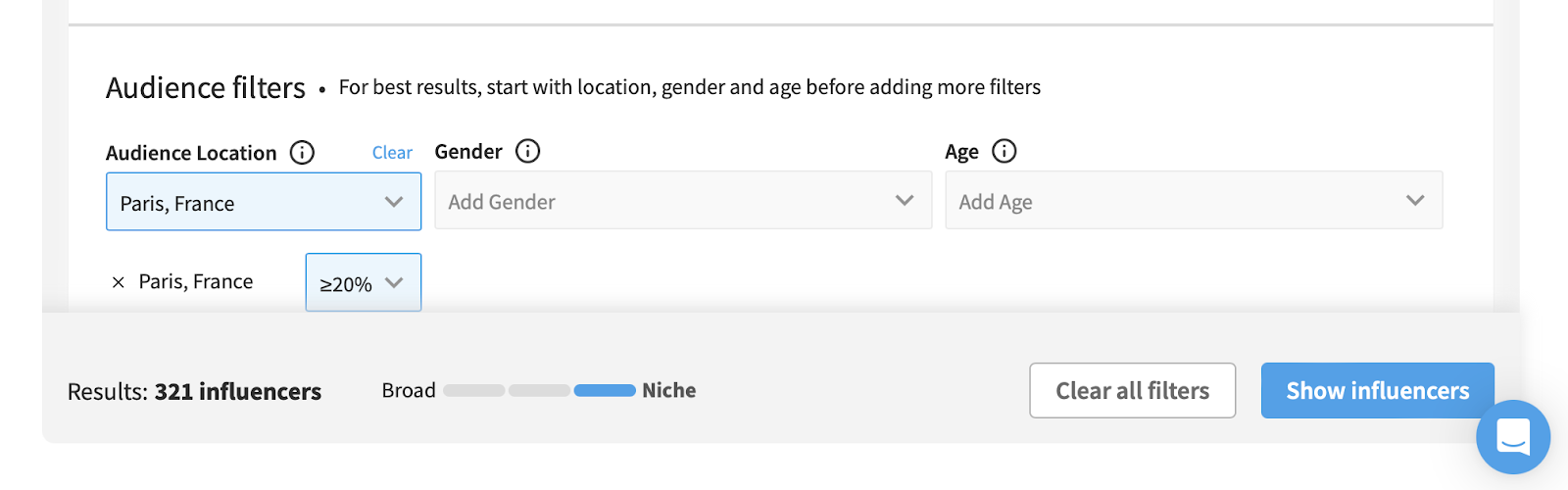
As you add filters, keep an eye on it. It will instantly reflect the number of influencers you've discovered and tell you whether your search is broad, "balanced," or niche.
This will help you avoid using too few or too many filters.
Instagram Fake followers, explained.
How many potential customers are in any given influencer's audience?
Now, with our new Audience Type breakdown, you'll have a better understanding.
Find this breakdown for Instagram profiles:

You can use "Real people" as a proxy to determine the relevant reach of your future talent.
Influencers (those with more than 1K followers) may not buy your product, but they could discover you as a brand & be interested in partnering.
The share of the audience who will for sure not purchase from you are Mass followers, Suspicious mass followers, and Bots & fakes. These accounts will likely not see your content and/or are bots.
Relationship Management Updates
Custom emails for better organization
Modash already surfaces any publicly available email addresses for you. But there are instances where you want to add the addresses you’ve sourced yourself.
Who are we to stop you? You can now add custom emails to your lists.
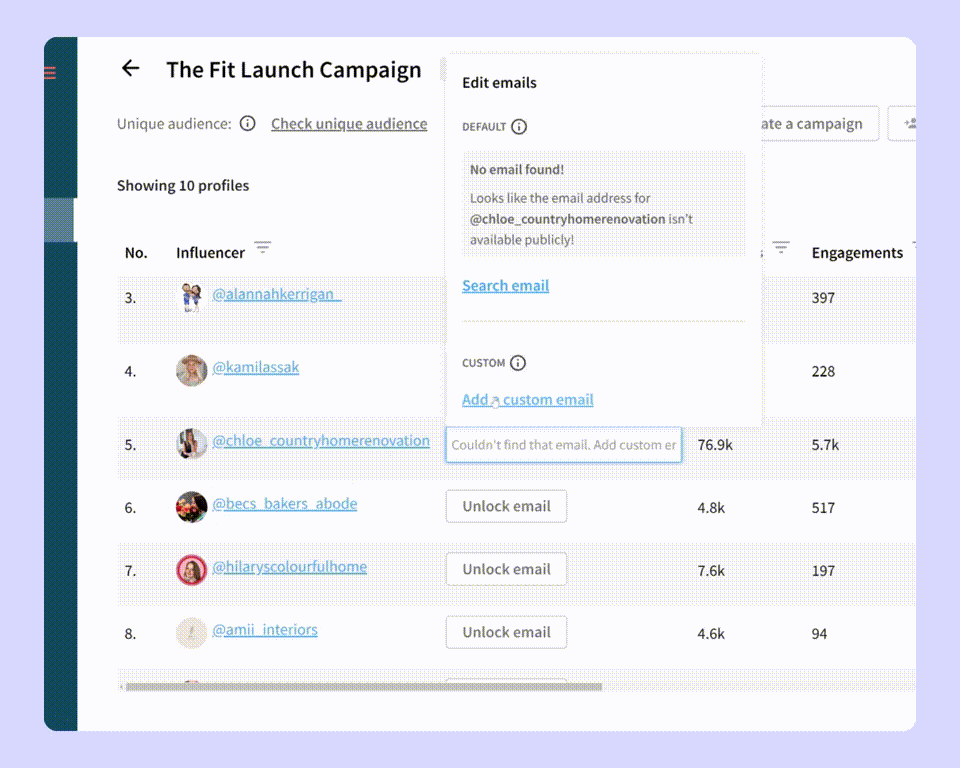
Note: Custom emails are private to your account. They are not available as part of Modash data. Only you (or your team) can access them.
Related Profiles
Have you wished to see a creator's follower count or engagement rates across social media platforms? Then, you're in for a good time.
Now, in one click, Modash surfaces all the Related profiles of a creator👇
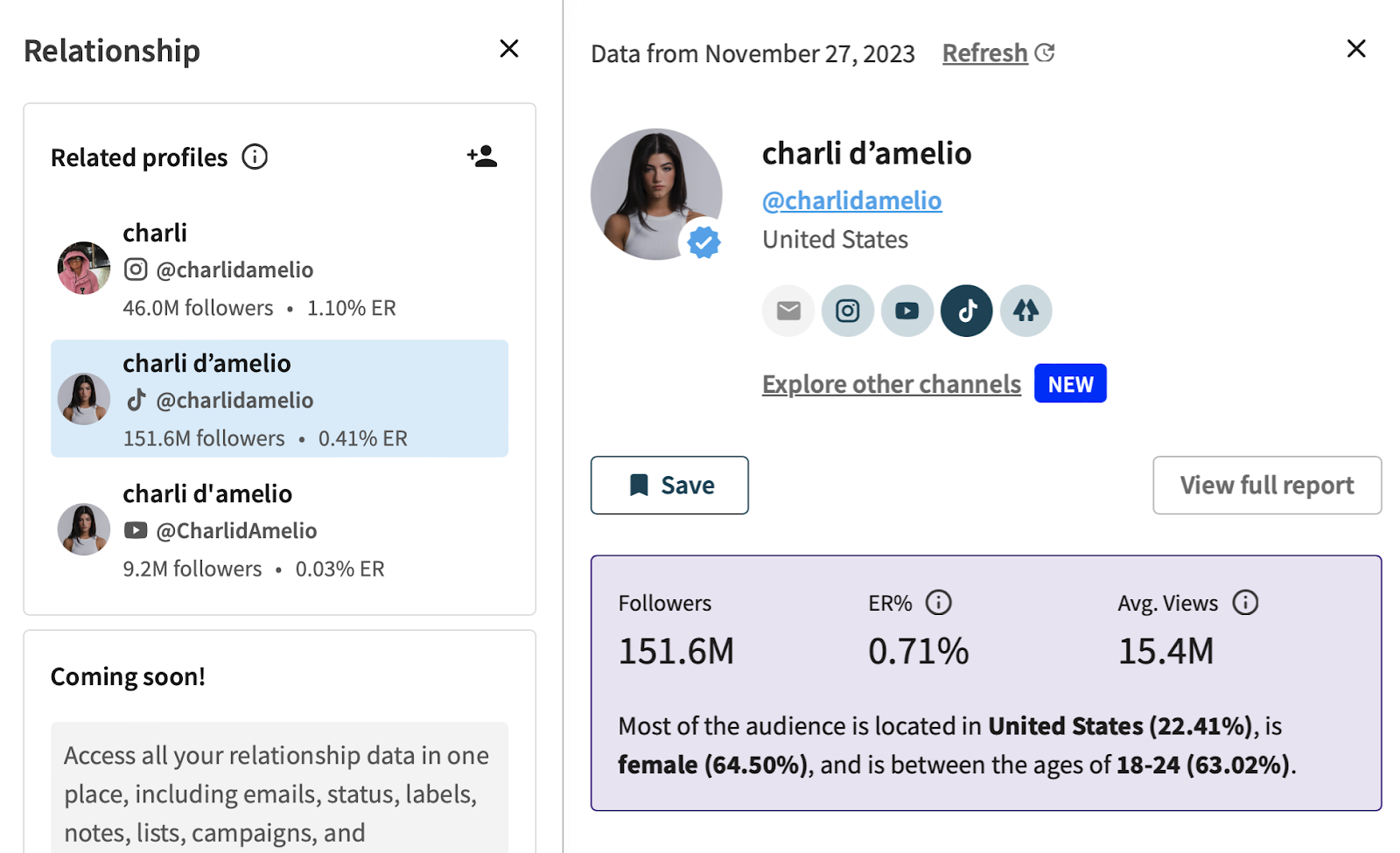
If Modash can't find or misses a profile, you can add as many as you want.
Campaign Monitoring Updates
Say hi to Shopify
Modash now integrates with Shopify.
This means you can assign discount codes you've created in Shopify to individual influencers in your campaigns. Modash will automatically calculate the number of discount code redemptions and the associated revenue.
At a glance, you can now see how much revenue every single creator generated during your campaigns.
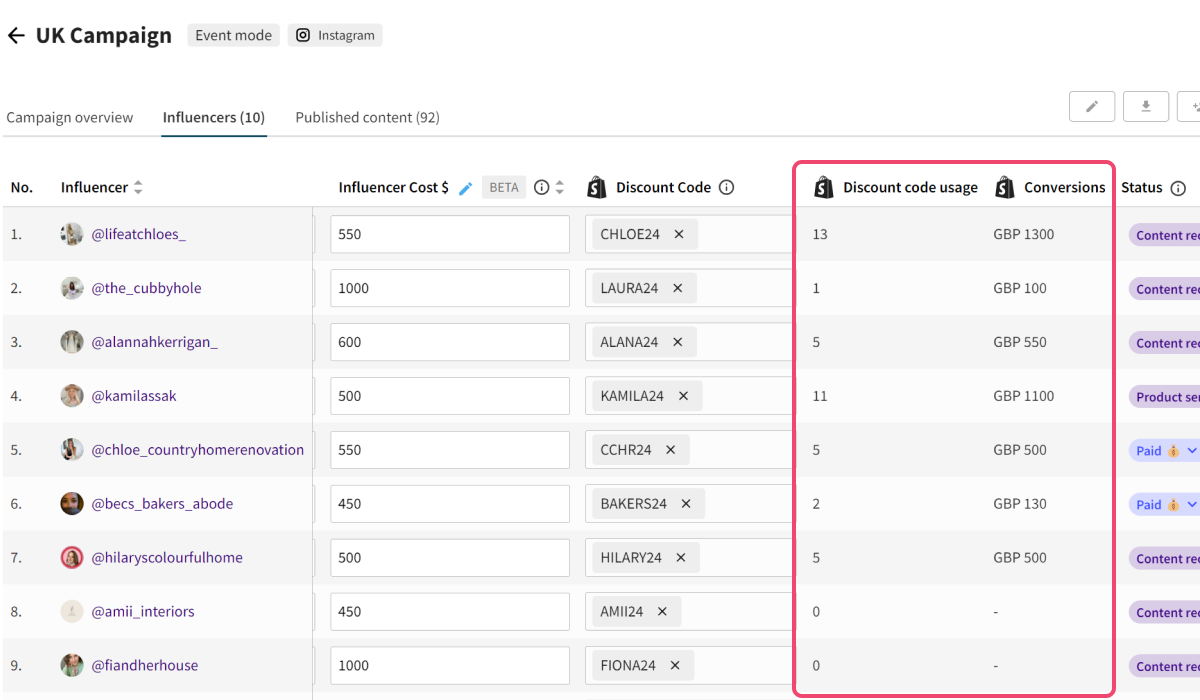
You can also get the overall revenue generated on a campaign level.
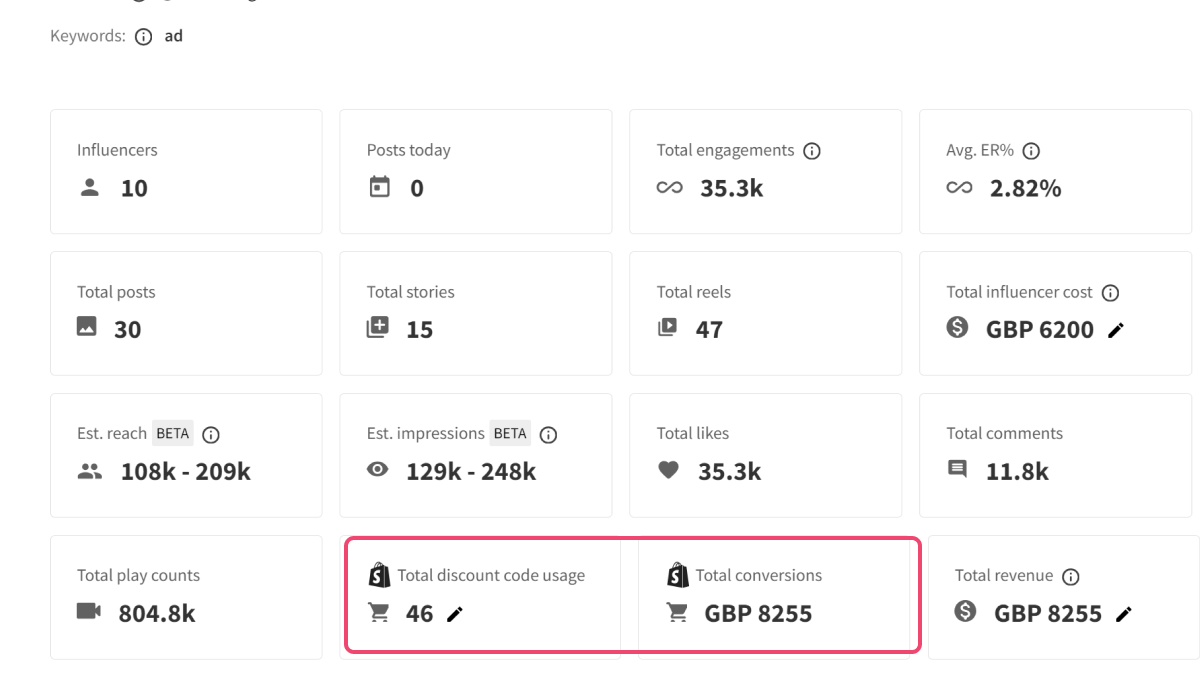
Learn how to connect to Shopify.
Learn how to use discount codes in Modash.
Introducing Event Mode
Everyone should enjoy an event. The marketers who spend months planning it. And the creators tasked with documenting it.
Yet, there wasn’t a way to capture content that wasn’t tagged by influencers. This commpnly happens during influencer events, where content is created fast and posted even faster.
Without someone on your team on standby, ready to screenshot posts, stories & reels as they come out (or even later), it becomes even more of an admin nightmare. And that this commonly happens during influencer events.
So, we built Event Mode.
Put a campaign in Event Mode, and Modash will capture every single piece of content an influencer posts.
Instead of using hashtags, tags, or mentions as a collection trigger, we use influencer handles.
Modash collects it all: the story & the stats.
When should you use Event Mode?
Event Mode is priced differently than Modash’s default Campaign capture mode. Every influencer you track during Event Mode uses up 2 limits instead of 1. You can free up your limits by finishing a campaign.
As a result, you want to use Event Mode either for Influencer Events or campaigns where most of the creative is in Instagram Stories.
Why should you use Event Mode?
Besides making your life better, influencers & creators will love working with you because they trust that it's easy to work with you.
There’s nothing quite like working with a brand that is super organized & doesn’t issue creators a 10-page document of requirements.
Discover how to work with Event Mode here.
Better user experience in campaigns
You’ll notice some UX (user experience) & UI (user interface) changes when you create a new campaign.
We moved naming your campaign to the start of the flow. This will help you keep your campaigns better organized. (& makes more intuitive sense, right?)
Setting up a campaign now only takes 2 steps (from 3).
- Set tracking
- Choose influencers
Worry less about hashtags, mentions, or keywords. Now, you type them all into one field. Don’t forget to add the hashtag symbol or the @ symbol. But if you forget, we’ll collect anything we find that is similar.
Search functionality in Campaigns
Our most active users run so many campaigns that keeping track of each gets hard. When you work in teams, it gets even harder.
Campaign Search solves this.

Now, search by your campaign name, and the results are highlighted.
You can search everywhere: in active campaigns, drafts, and those that have ended.
Date ranges for Campaigns
For most of our customers, reporting on campaign data weekly/monthly/quarterly is important.
In the past, you had to create a campaign repeatedly to get the data for a specific time range.
Now, you can simply select the time range and get the right data.

Keep your campaign running indefinitely, and you'll still get precise reporting.
Filter campaign content by content type
We've just made finding specific content in your campaigns much easier with a new filter.

With the Content type filter (1), you can quickly find the type of content you're looking for:
Instagram: Filter between Reels, Posts, Stories
YouTube: Filter between Shorts and Videos
UX & UI Changes in the navigation
In Q4, we also made improvements to the navigation menu.

- All of our tools are on the left-hand panel, including Discovery, Relationships, and Campaigns (aka Monitoring).
- In the top-right menu, you'll find your Account Information & Settings sub-menu, a Learning sub-menu & a one-click way to add new team members.
- Bottom-left, you'll find the Help chat to open when you need help from our support team.
Looking ahead: What’s coming up in Q1, 2024
Did someone say outreach is a headache? In January, February, and March of 2024, you can expect an integration with Gmail to become all-knowing. We’re also adding more features to the Shopfiy integration and generally improving many parts of your Modash workflow.
Stay tuned as Modash keeps getting better and better!


.png)








