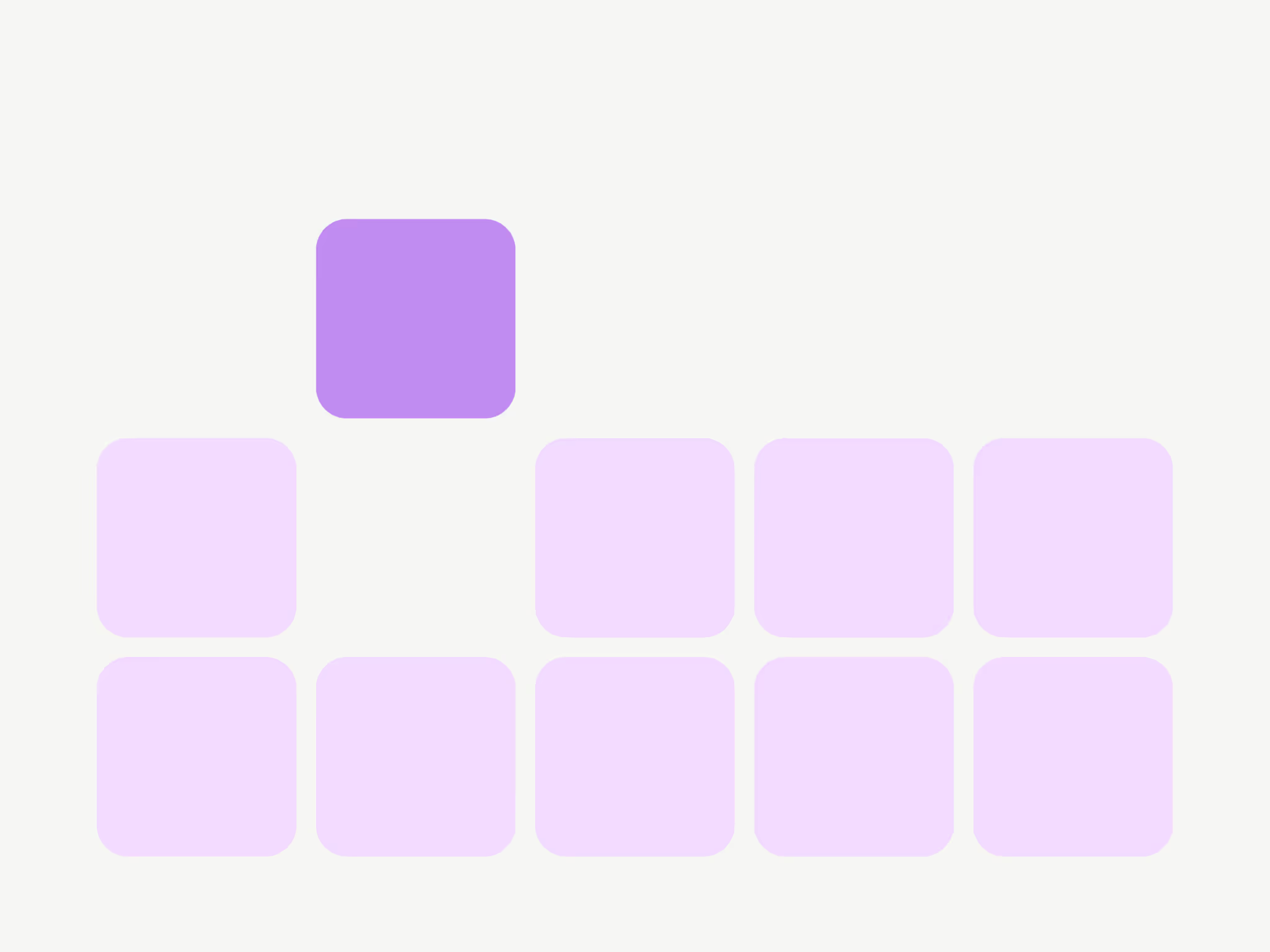We surveyed influencer marketers, and 100% of them still use spreadsheets for their business.
Creating and maintaining spreadsheets takes a lot of time though – five hours per week on average, according to our survey. That’s nearly a full workday. Oof.
We dug deeper on how influencer marketers used spreadsheets, and asked:
- which metrics they tracked
- and how they organized sheets for different campaigns and workflows.
Then… drumroll, please… we created a handy template you can use (and reuse!) without scrambling for Excel formulas or wondering, “Am I missing an important column?”
In this article, I’ll share the template as well as tips on how to use and customize five of the most common spreadsheets in influencer marketing.
👉Here’s the template. Get it now, and leave it open while reading through this article so you can tailor it to your campaigns.
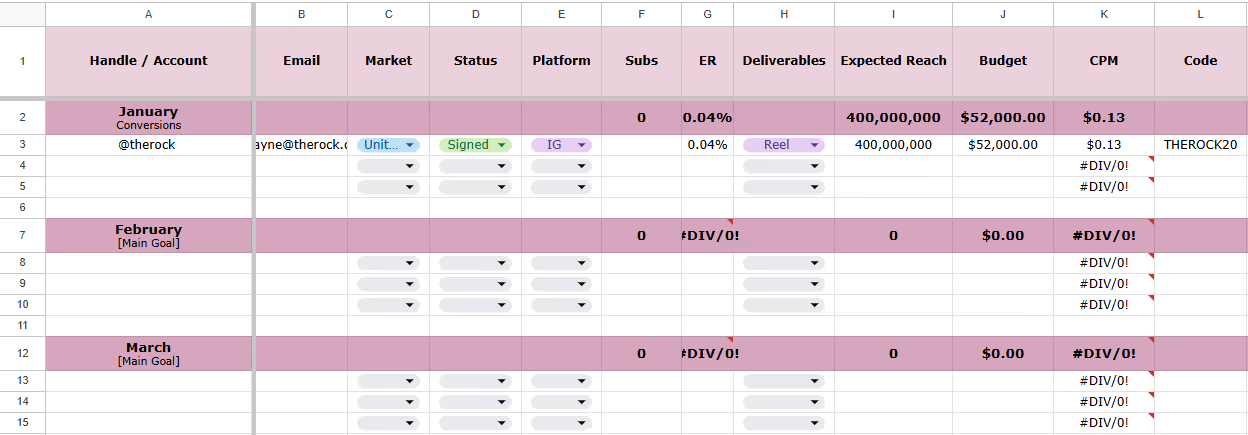
Before we start modifying the template, let’s take a moment to consider the role of spreadsheets in influencer marketing.
Spreadsheets vs. dedicated influencer software
Some people are diehard spreadsheet nerds. Others hate them. Reluctantly or not, everybody still has them. Even those with the luxury of having a dedicated influencer marketing platform.
For some tasks, software can realistically replace spreadsheets entirely. Here’s 3 example tasks that Modash typically takes out of your sheets:
1. Updating campaign metrics like views, code redemptions, engagements. This becomes automated, and your campaign overview dashboard updates daily.
2. Keeping track of when content goes live, and links to content. This becomes automated too, and content/URLs are accessible anytime.
3. Maintaining influencer lists with pipeline status, relationship details (etc). Your lists will get updated as you do influencer discovery, and lightweight automations (like updating a status to “outreached” when you send an email) save on clicks every day.
So…why do people still have both? Why can’t software replace spreadsheets entirely?
It usually boils down to shareability & customization.
- Shareability: everyone can access a spreadsheet for free. No seat limits, no problem with sharing information outside of the influencer marketing team (leadership, other social/content marketers, etc).
- Customization: every business runs things differently. Tracks different metrics. Cares about different things. Spreadsheets, because of their simplicity, are highly customizable to fit everyone’s needs.
Or, of course, sometimes it’s not both. It’s just spreadsheets. Purely because there just isn't a budget for software.
Regardless... in this profession, it's clear. You need a spreadsheet. So let’s get into the top 5 use cases for spreadsheets in influencer marketing, check out the template, and check out the survey results.
1. The General sheet for overall influencer campaign workflows & performance
Over 80% of influencer marketers in our survey said they used spreadsheets to track the overall campaign workflow, progress, and performance metrics. Here’s exactly what marketers are tracking around influencer campaigns:
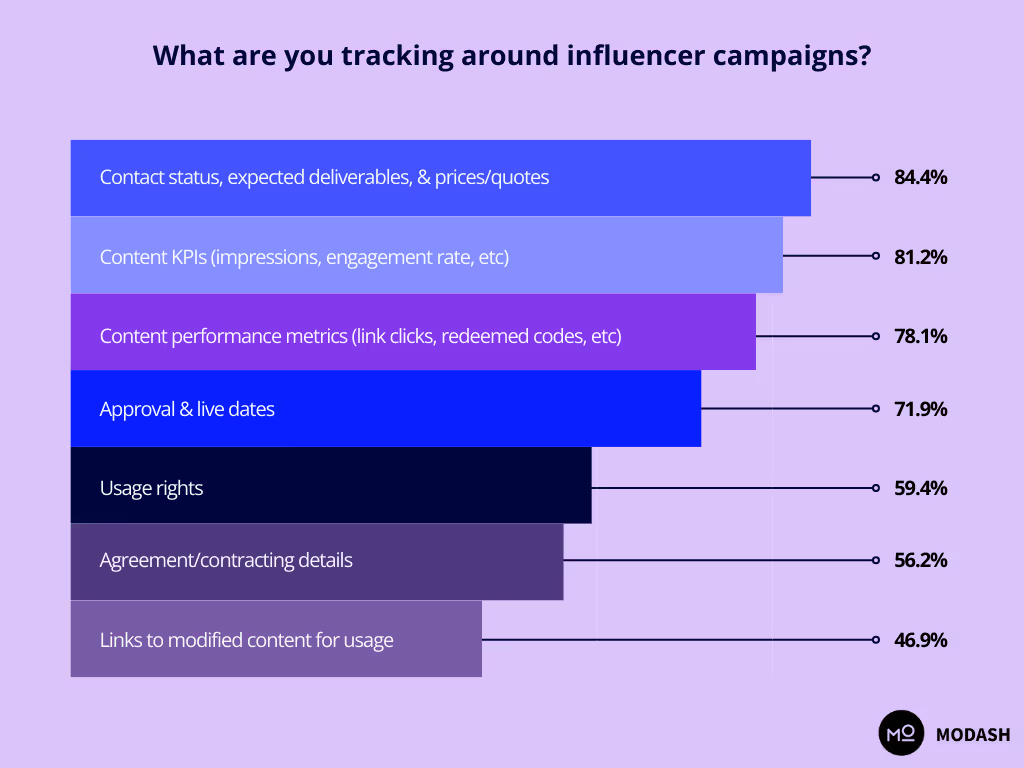
This spreadsheet gives a bird’s-eye view of all the “big rocks” in your influencer campaigns so you know, in broad terms, how your influencer marketing efforts are progressing.
Columns to include in the General sheet:
- Influencer details. Pretty self-explanatory – you’ll need their name, email address, social media platform, and engagement rate.
- Collaboration status. Add a dropdown of the stage of your collaboration – outreach, negotiating, signed, etc. – so you can easily filter for a specific subset of influencer partnerships.
- Deliverable details. Add the details about the deliverable(s) you expect from the influencer (Instagram Story, YouTube video, etc.), their approval status, and publishing dates. If possible, also include links to the live influencer content.
- Contract details. Include any usage-rights-related information or any other contract caveats you want to remember. If you are asking for usage rights, you can also include links to the modified influencer content that you plan to repurpose.
- Basic campaign performance details. Add a few columns about your budget per influencer vs. their performance. You can use CPM, code redemption, or brand awareness metrics depending on your campaigns.
Influencer marketing tools often track all of the above high-level metrics so you can populate this spreadsheet even faster!
For instance, in Modash, you can get a big-picture view of your campaign performance – including total engagements, comments, impressions, click-through rates, revenue generated, and more. It also calculates all your creators’ performance together for you in one tab and segments it by social media platform.

If you’ve got a General sheet for internal use, replacing it with a tool like Modash might be more effective to get an aerial view of all your campaigns.
However, if you need to present these numbers to stakeholders, don’t delete your spreadsheet! Managers won’t log in to your influencer tool just to get a quick overview of your performance.
👉You can find a model for this sheet in the General Campaigns tab in our template.
Best practices for using a General sheet effectively:
- Don’t add too much information. It’s tempting to add all.the.things into this sheet, but that can get out of hand really quickly. At the very least, it won’t be worth the eternity it will take to maintain. Include only the high-level metrics and details you’d want to monitor frequently, and cut out the rest. You can always dive deeper with other spreadsheets (or tools) if and when needed.
- Set up automation and formulas wherever possible. The best thing about spreadsheets is you can set up formulas – even across multiple sheets! If you add a few formulas so that some columns in your general tracking sheet automatically populate, it’ll make your life a lot easier.
For example, let’s say you have affiliate marketing in Sheet 1, where you add code redemptions (along with other metrics) in cell A1. Now, you also want this data to appear in a column in your general spreadsheet (Sheet 2). A simple “=Sheet1!A1” formula will ensure that whatever code redemptions you update in your affiliate sheet also populate automatically in your general sheet. Formulas FTW!
2. The Recruitment sheet for contact, outreach, & negotiation details
Over 80% of influencer marketers use spreadsheets to track influencer recruitment details. These include everything from an influencer’s email address and contact status to negotiation updates and more.
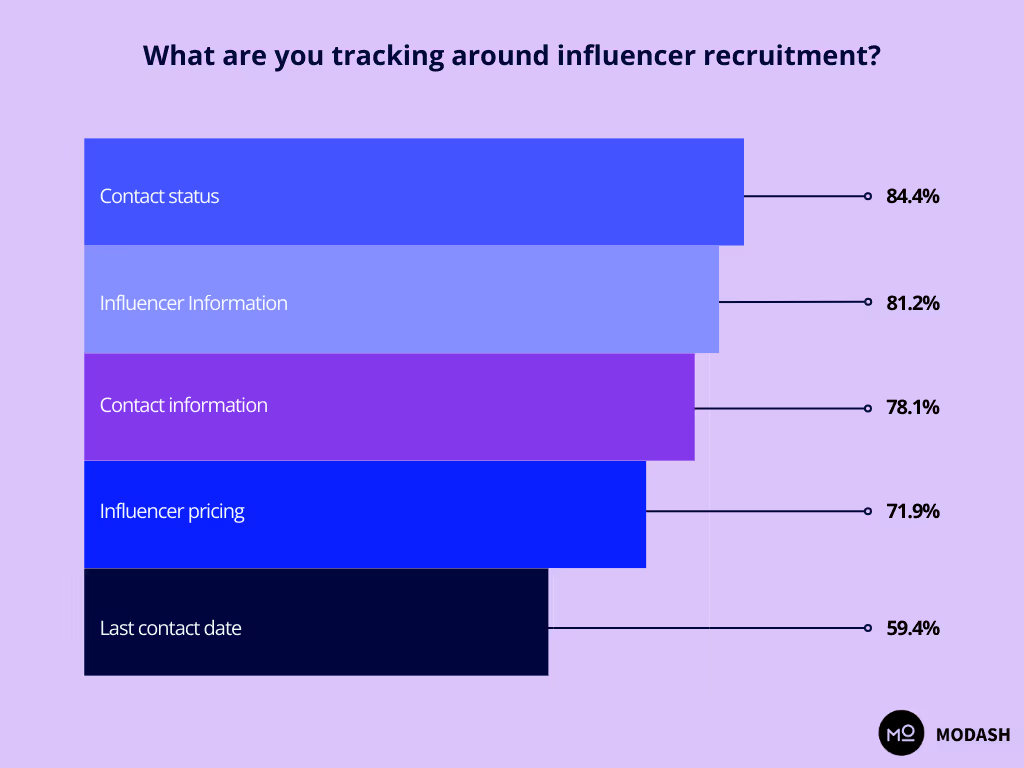
The Recruitment spreadsheet is excellent for tracking and documenting your influencer outreach efforts. It’s also helpful in navigating past conversations and monitoring creator rates in the market. Over time, this sheet can also forecast how many influencers you need to reach out to for future campaigns based on your current response and acceptance rate.
Columns to include in the Influencer Recruitment sheet:
- Influencer details. Include the basic info about the creator such as their social media handle, email address, country, and niche. You can expand with details like growth rate, engagement rate, audience info, expected reach, etc. – whatever data will be useful during negotiations or influencer vetting.
- Contact status. Add the communication stage (pitched, declined, in negotiation, under contract, onboarded, briefed, etc.) and the last contact date. You can also add a dropdown box to indicate whether you’re communicating with the influencer directly or through an agency.
- Pricing details. Add two columns for quoted rates and negotiated prices to monitor market trends and understand the scope for negotiation.
⚡Pro tip: Customize this sheet as much as possible based on your recruitment strategy and overall brand requirements. For example, if influencer exclusivity or location are important for your hiring process, add those columns to this list.
Influencer Marketing Coordinator Fernanda Marques explains why she adds a column for location:
If you want to automate more aspects of your outreach system, an influencer marketing tool can help. In Modash, for example, you can connect your Gmail or Outlook and respond to creators right from the tool. It also finds the creator’s email for you and stores the entire relationship history – last contact date, influencer profile, notes, and more.
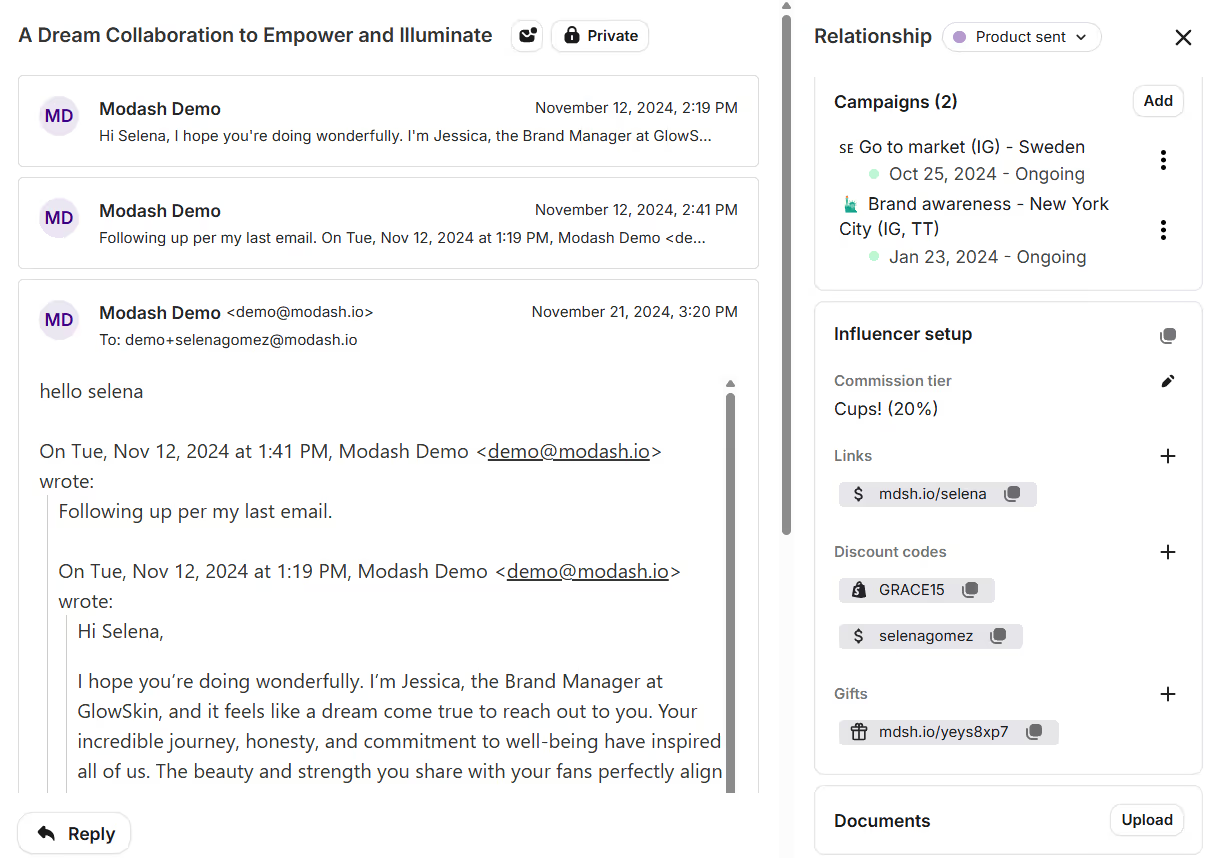
You’ll never forget to follow up with creators again because you can use tags to organize your collaboration status with each influencer.
👉You can find a model for this sheet in the Contact/Outreach Progress tab in our template.
Best practices for using a Recruitment sheet effectively:
- Add a notes column. Jot down any notes that can help you personalize your outreach or just to have a place for vital details specific to that influencer.
- Use dropdown labels to categorize influencers. If you’re working with creators in different niches or with various audience sizes, or even if you’re doing outreach for multiple campaigns at the same time, add a column to easily label creators. (Many influencer tools will also have this option, if you’re using any.)
- Set up automatic reminders to follow up. The biggest benefit of tracking your outreach efforts is that it helps you remember to follow up. Add reminders in your calendar or task management software based on the dates you add in this spreadsheet. Just remember to always accurately update this column!
3. The Content sheet for deliverables, KPIs, & usage rights
Above, we recommended a General sheet to give you an overview of your content and usage rights. With the Content sheet, you can dive deeper into the metrics of each campaign. In our survey, over 85% of marketers used this spreadsheet, and here’s what they tracked in it:

Tracking influencer content, how it performed, and its overall ROI will help you find patterns in what works best for your brand so that you can replicate the results. This sheet is also handy when you’re working cross-functionally in various teams because you can provide everyone access to live influencer content with usage rights details.
Columns to include in the Content sheet:
- Deliverable details. Include the content platform, exact deliverables (e.g., 1 Instagram Reel and 3 Stories), approval date, and publishing date.
- Content performance. Add your KPIs such as overall impressions, likes, comments, click-through rates, code redemptions, etc.
- Usage rights details. Include columns about when a usage right starts and ends, how much you’ve paid for it, etc. If you can, also add the link to your usage rights agreement.
- Important links. Add links to live influencer content, links to modified creator content, and any other file you deem necessary. For instance, if you’re using influencer content as ads, add a link to the paid media sheet where you track the performance of those assets.
If you’re marketing various products or experimenting with messaging or offers, it’s a good idea to track them in this sheet as well. Fernanda Marques shares why this matters:
Although useful, collecting live influencer content (from multiple creators!) and adding those links to your spreadsheet is tedious. Influencer marketing software can easily automate this – even for Instagram Stories when using Modash.
And you can skip learning the Excel formula because Modash creates unique codes or UTM links for each creator and tracks how many conversions they’re bringing in!
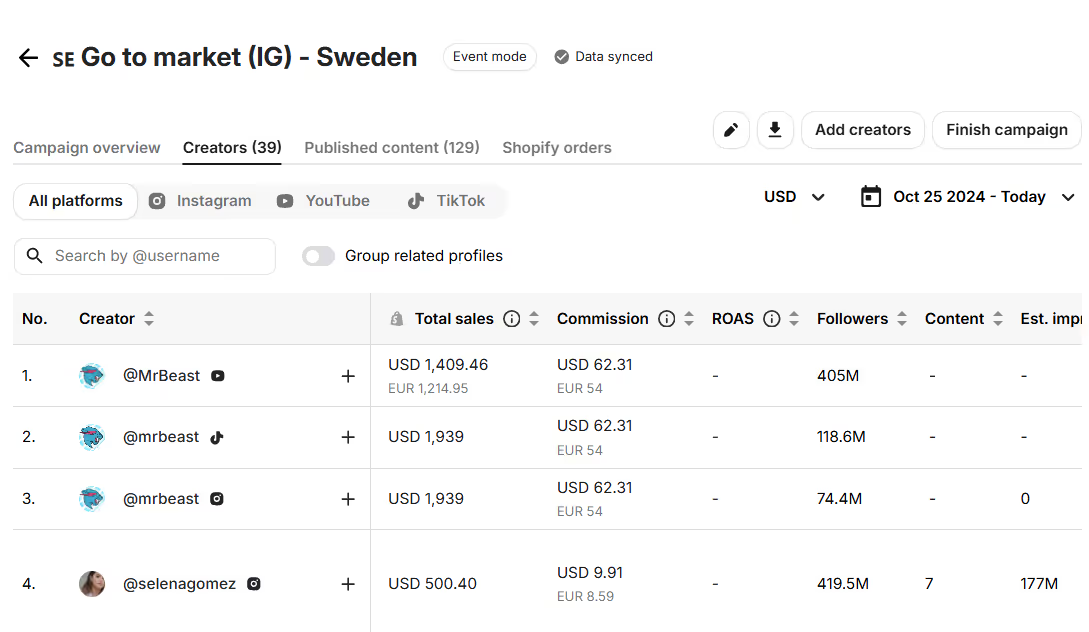
Instead of hopping between social platforms, calculators, and spreadsheets, you can focus on monitoring the quality of influencer content and doubling down on what’s working.
👉 You can find a model for this sheet in the Content & Usage Rights tab in our template.
Best practices for using a Content sheet effectively:
- Create a separate usage rights sheet if you practice it often. If you ask for usage rights from many influencers or for various types of content, it’s a good idea to track that data in its own sheet. That way, you can monitor how much you’re collectively paying for usage rights, keep better track of dates, and assess the performance of repurposed creator content.
- Make this sheet accessible for adjacent teams. Ensure you structure information (especially usage rights dates) in a way that’s easy to navigate and understand for all parties involved.
- Ask for adjacent teams to add relevant metrics. This is a shortcut to assessing a particular influencer’s performance. For example, if you want to know the ROAS behind repurposed influencer content, add a column and leave a note for your team to fill out the corresponding ad spend. The data will also be useful to share with your influencer partners so they can understand and improve their performance.
4. The Gifting sheet for gifting campaigns
Influencer marketers often use a dedicated sheet for influencer gifting campaigns – 71% of respondents to our survey track these separately from their paid campaigns.
Why? Because tracking gifting campaigns often requires additional components like product value, order shipment, and organic brand mentions (in the case of no-strings-attached deals). Cheyanne Pettyjohn, Director of Influencer Marketing at Rookie Wellness, elaborates:
Here’s what marketers are tracking in their Gifting spreadsheets:
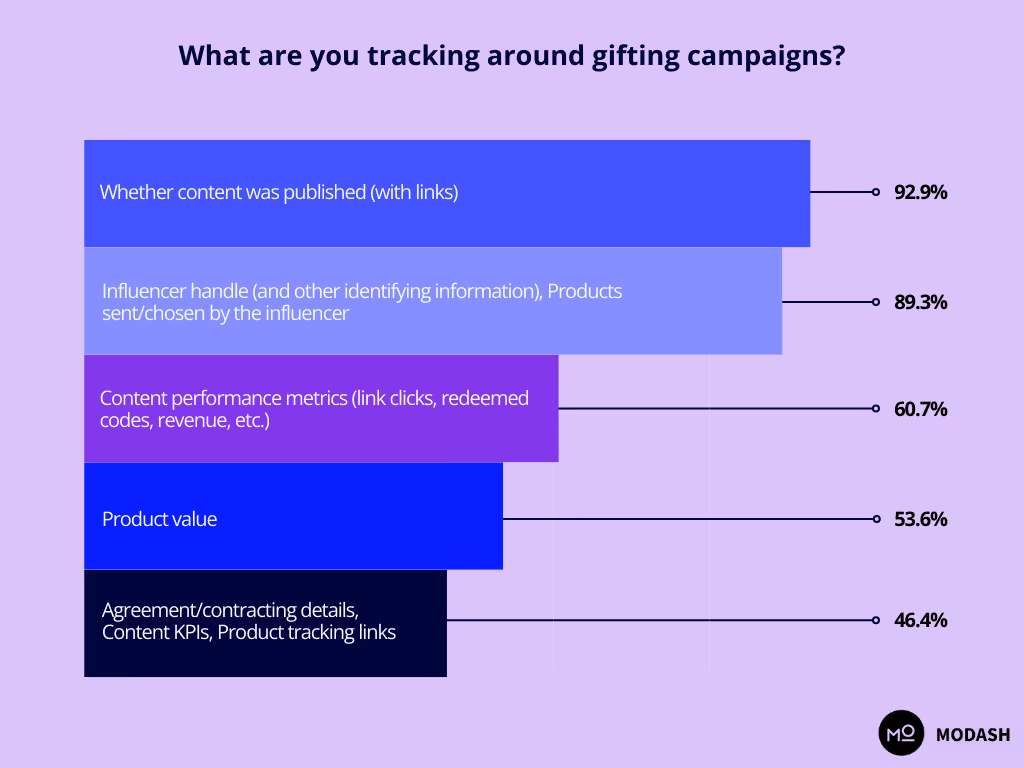
If you run a small gifting program every now and then, you could lump that data together with all your other campaigns. But if your gifting strategy is ongoing, long-term, or scaled, giving it its own sheet is best – it’ll avoid confusion and help you track the gifting campaign results with greater clarity.
Columns to include in the Gifting sheet:
- Influencer information. Start with a few columns for essential details such as social media handle, engagement rate, email address, expected reach, etc. In this spreadsheet, you’ll also need their address and any shipping-related info (like additional tax).
- Product information. Include details about the products you’re gifting – their monetary value, tracking number, and shipment tracking links.
- Content performance. Track if the influencer posted content from the gifted products. If they did, add the published link. If you’ve also provided unique codes or UTM links, monitor their performance, too. Otherwise, you can track brand awareness metrics such as likes, comments, shares, etc.
It’s easier to maintain this spreadsheet when you’re also using an influencer marketing tool that creates a catalog of your products and ships them. In Modash, you can easily do both. Plus, you can create a link that gives the influencer a 100% discount to shop for a product themselves – you have complete control over the catalog to ensure no influencer exceeds the maximum product value.
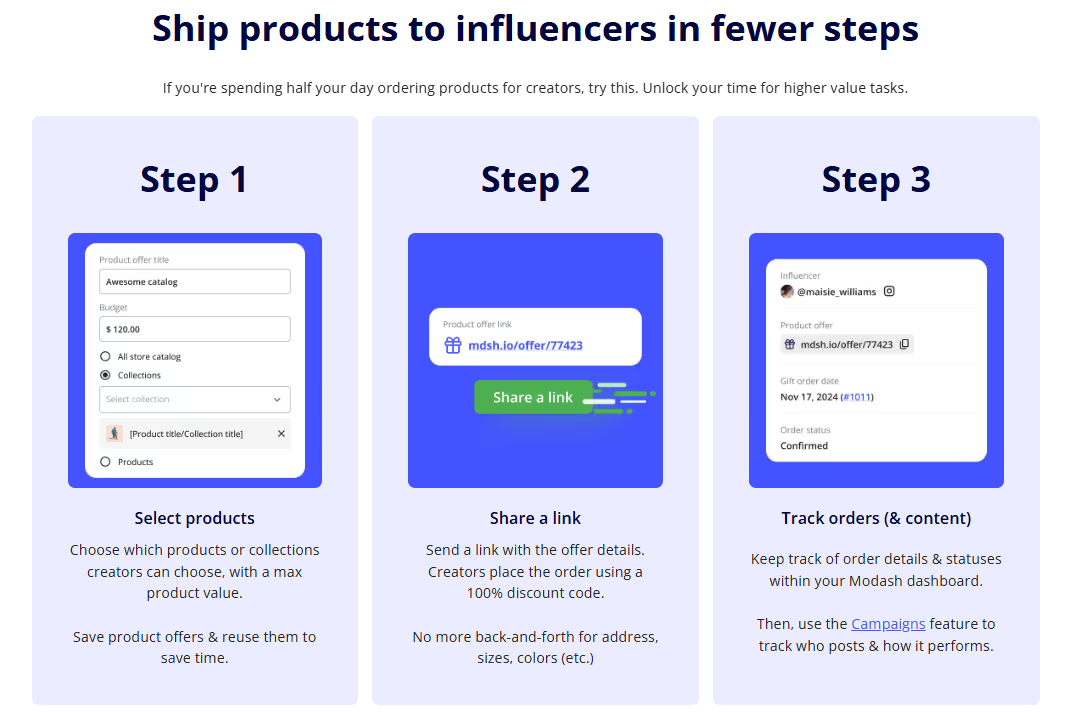
Influencer software also automatically collects influencer content from your gifting campaigns. Even if you use a no-strings-attached approach (with no trackable hashtags), the Event Mode in Modash will track every single piece of content an influencer shares during the campaign period. You can filter for the content that was for your brand and measure its performance.
👉You can find a model for this sheet in the Gifting Tracking tab in our template.
Best practices for using a Gifting sheet effectively:
- Ask for product feedback and add it to the sheet. Influencer gifting is often an excellent way to get candid feedback about your product. Adding this feedback to your sheet can help your product development, sales, and marketing teams. You can also add a column to make note of the overall audience sentiment you see in the comments of posts about your product.
- Track follow-ups. Add a column to track how many times you’ve followed up and your last contact date. Tracking these will remind you to follow up, thereby boosting your response and acceptance rates.
- Note if the relationship continued. If you want to translate a one-off gifting collab into a long-term creator partnership, track which influencer relationships continued beyond the initial post.
5. The Affiliate sheet for tracking affiliate campaigns
Like gifting, you might want to track your influencer affiliate campaigns separately from your paid partnerships. You’ll be able to zero in on the affiliate impact without it getting lost or buried inside a general spreadsheet.
That said, you won’t need this spreadsheet if you don’t have a big affiliate program, or if all your paid partnerships include an affiliate code or link.
Columns to include in the Affiliate sheet:
- Influencer details. Include basic influencer details like location, social media handle, platform, email, and total number of followers.
- Conversion details. Add influencers’ unique discount codes or UTM links so you can reference them easily.
- Sales and ROI details. Lastly, include details about sales – number of code redemptions or clicks, total payout, sale value, and ROI.
Influencer tools can help you source and organize the above data so you can maintain this spreadsheet with more accuracy and in less time. In Modash, for example, you can generate unique coupon codes and discount links to track an affiliate’s performance. You can even organize influencers into various commission tiers (if that’s a part of your program) to reward your best-performing creators.
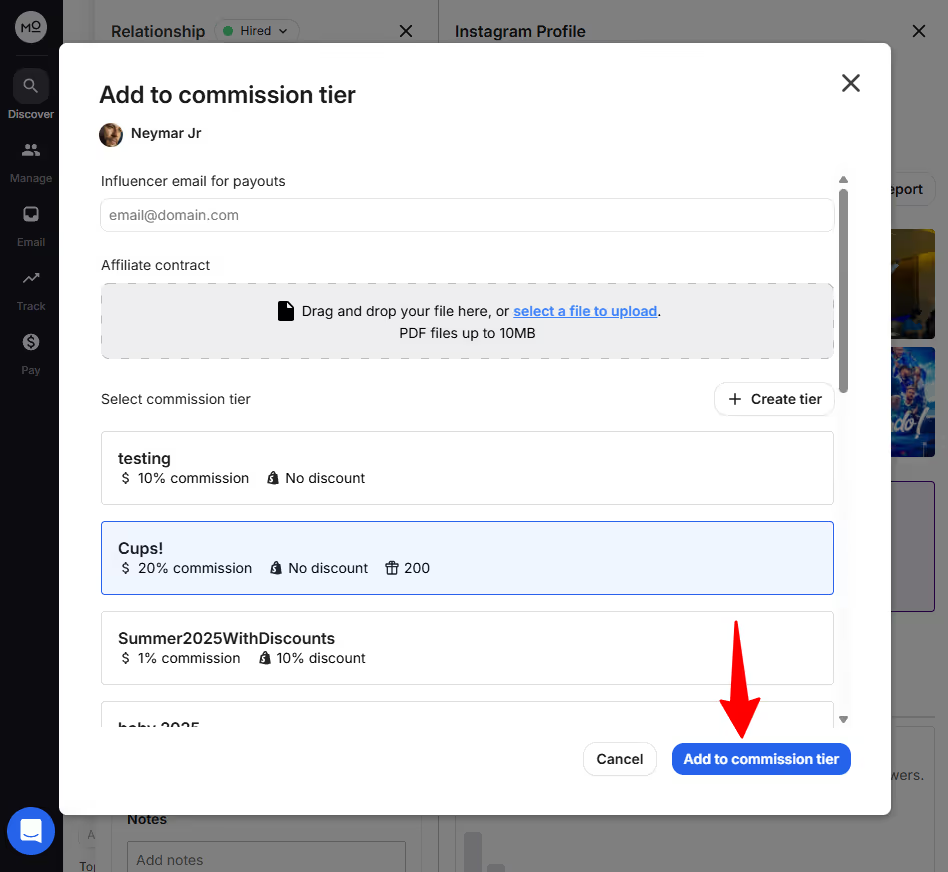
With influencer tools like Modash, you don’t have to spend time tracking how much revenue a creator brought in and how much commission you owe them – all of that is completely automated so you can focus on strengthening influencer relationships and improving creator content instead.
👉You can find a model for this sheet in the Affiliate Tracking tab in our template.
Best practices for using an Affiliate sheet effectively:
- Add product details. It might make sense to track which products receive the most sales from influencer affiliates, especially if you market many of them via creator collaborations.
- Divide sales by timelines. A creator might be able to sell more during certain times of the year (like holidays). If you have long-term affiliate partnerships, divide sales per influencer quarterly or monthly. This can also help you assess whether to give a larger discount in the off season to increase conversions.
- Incorporate content repurposing details (if relevant). If you’re using an affiliate’s content in another one of your marketing assets, add a column to fill in those details. This will help you analyze the larger impact of affiliates beyond direct conversions.
Influencer marketing tools allow you (and your spreadsheets) to do more
The humble spreadsheet is still a powerhouse for your business, helping you track your work and measure the overall impact of influencer marketing. But we all know that spreadsheets can also be a slog to create, maintain, and navigate.
Fortunately, influencer software like Modash can significantly slash the chore out of spreadsheets. You can bid goodbye to sheets entirely for internal influencer marketing team comms and influencer discovery. For other tasks, you can automate data collection using Modash and then plug it into your customized sheets.
Wanna see for yourself? Try Modash free for 14 days. You don’t even need your credit card.


.avif)